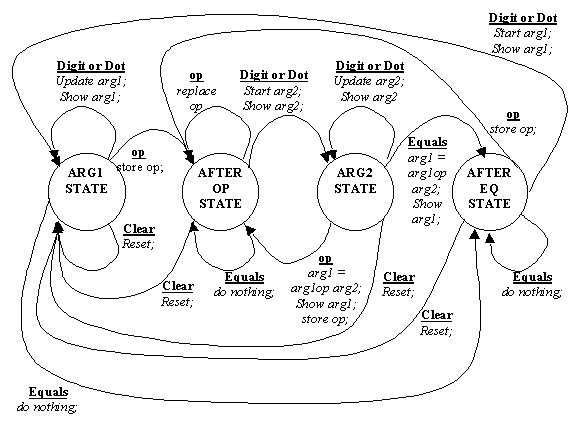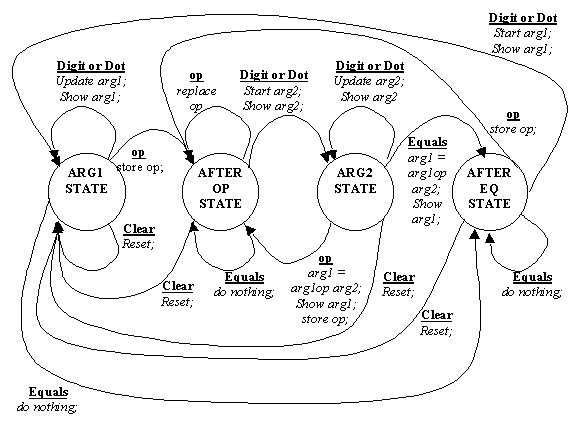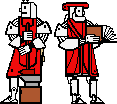6.096 Fall
'97
Introduction to Interactive Programming
Laboratory 4: Dispatch and Procedures
Solutions
Pre-Lab
Lab Preparation
Designing the FSM
controller(s)
In this part of the pre-lab, you were asked to design an FSM for the
ButtonHandler. Designing an FSM involves doing the following:
- Identifying the inputs to the FSM.
- Identifying the different states of an FSM. In general, individual
states are differentiated from one another by their behaviors -- an FSM
behaves differently depending on what state it is in. Thus, one way to
identify the states is to identify and separate the situations where an
FSM would behave differently.
- Specifying the transition and action rules of the FSM. That is, answer
the question: Suppose the FSM is in state S, and it gets input
I, what does it do, and what state does it go to next?
Let's try to answer these questions in the case of the Calculator lab:
- The inputs to the FSM are pretty obvious. They are the different types
of buttons. You may also notice that certain inputs are similar to each
other in the sense that FSM reacts to them in similar ways. For example,
the digits form one such group of inputs, and the operations form
another. As we shall see below, this allows us to simplify the state
diagram, and make it more compact.
- Identifying the state is a harder task. There are usually many
possible answers to this part. How you choose to assign your states
would depend on how easy it would be to define the transition and action
rules. (Thus steps 2 and 3 are usually done together.) In these
solutions, we chose identify 4 different states:
- ARG1_STATE: This is where we start. In this state, we take numbers
and use them to form the first numerical argument, whose value we will
store in the field arg1. Once an operation button is pressed,
we store the operation in the field op, and then go to the next
state, AFTER_OP_STATE.
- AFTER_OP_STATE: This is the state right after an operation button is
pressed. At this point, arg1 contains the value of the first
argument, and the field op contains some operation that the user
wants to perform. However, there is no second argument yet, so we
should start waiting for the second numerical argument. Thus,
if a numerical button is pressed, we start a new number, store its
value in the field arg2, and move on to the next state,
ARG2_STATE.
- ARG2_STATE: The FSM is in this state if the user has already started
entering a numerical value for the second argument. At this point,
arg1, op, and arg2 already contain valid values.
Thus, at this point, if Equals is pressed, we can already compute
arg1 op arg2 and print the result.
- AFTER_EQUAL_STATE: This is the state right after Equals has been
pressed and a computation has been done. In the simplest
implementation, we can just stay in this state until the user presses
Clear to reset the calculator and go back to ARG1_STATE. However, as
we shall see below, we can do more interesting things in with this
state.
- We've already identified most of the basic transition and action rules
above. Below is a state diagram that specifies these as well as other
rules more completely. In this diagram, the states are depicted as
circles, and the transitions and actions are depicted as arrows going
from the current state to the next (or the same) state. Each arrow is
labeled with the input (bold underlined) that causes the transition, and
the actions that are performed with the transition (italics). For
example, if we are in ARG2_STATE, and the user presses Equals, then we
1) perform arg1 = arg1 op arg2; 2) display the new arg1 on
screen; and finally, 3) move to the AFTER_EQUAL_STATE.
The FSM shown implements digit op digit eq as well as other
features, such as digit op digit op digit op ..., digit op
digit eq op digit eq..., etc.
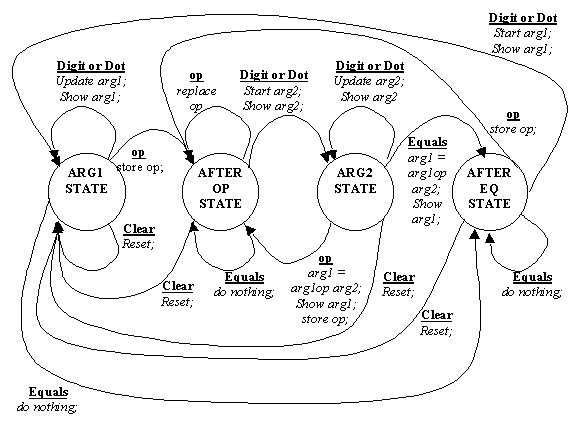
It is important to note that when designing an FSM, one should generally
take into account all possible combinations of states and inputs, and
define reasonable behavior for them, even for (especially for?) combinations
that are not expected. For example, in the diagram above, note that we
specified what pressing Equals does in AFTER_OP_STATE and AFTER_EQ_STATE even
though it is just nothing.
Laboratory
The general idea in writing code for
this FSM is to have a while(true) loop that calls
getButton() to get the input, and then depending on this input
and the current state, change state and perform actions according to the FSM
design.
There are two general ways to translate a state diagram into code:
Switch on the state first, and then switch on the input.
Switch on input first, then switch on the state.
We will give examples of both here.
State-Driven Implementation
Here is and example of state-driven code:
StateButtonHandler.java
Note the following:
- We keep track of the current state using an
int field,
curState. For readability, we also define private
static final int constants for each state. At the beginning of
the while(true) loop, curState indicates the
current state. Somewhere within the loop, the value of
curState is changed to the next state, which takes effect in
the next iteration of the while(true) loop.
- Within the while(true) loop, we get an input,
button, and
then do a switch on curState. Depending on the
current state, we call the appropriate "act" method. Note that the word
"act" has no special meaning in Java. We just chose to use it
here to emphasize that the FSM acts in different ways depending on
the current state.
- Each act method then does a
switch on the input button.
Each of the cases within the switch correspond to an arrow
in the state diagram. Thus, within each case we perform the actions
specified in the diagram above, and perform the transition by changing
the value of curState. Note that we can group cases with
the same behavior, such as the digits, by taking advantage of the "fall
through" feature of switch -- i.e., a case executes all code
from the case until the break, even if there
are other cases in the middle.
- Note that we have grouped together common code into internal (private
or protected) "convenience methods". Examples of these are
appendDigitOrDot(), and doOp().
- Aside from the explicit state represented by curState. The
other fields also constitute implicit state variables that affect
behavior. For example, the op field specifies what kind of
operation is done. Also,
arg1, arg2, and even
the text field of the display are part of the state which determines the
behavior.
Event-Driven Implementation
Another possible implementation has a similar idea but switches on the
input first, then switches on the state. The polymorphic
ButtonHandler from the Documentation project is actually an example of this.
Here is another one:
EventButtonHandler.java
Note the following in this implementation:
- The code is very similar except that the
run() method is
different. It now switches on the input button, and calls appropriate
"event-handler" methods. Again, note that the word "handle" doesn't have
a special meaning in Java. It's just a naming convention that we
use.
- Each handler method then switches on the state. Each of the cases here
still correspond to an arrow in the state diagram. In fact, the code is
exactly the same is in the state-driven implementation. It has
just been moved around. Can you see how the code moved?
- You may notice that in this particular example, the event-driven code
exposes some commonality in behavior that allows us to combine cases and
make the code shorter. For example, in
handleOp(), all the
cases for ARG1_STATE, AFTER_OP_STATE, and AFTER_EQUALS_STATE all set
op to button and curState to AFTER_OP_STATE,
and thus can be combined. We have provided an "optimized" version of the
event-driven code for your interest: OptEventButtonHandler.java.
Design Decisions
So which implementation is better? State-driven or event-driven? Since
the two implementations are equivalent and can be transformed into one
another systematically, it really depends on the situation. Here are some
mitigating factors:
- In some cases, you are forced to follow one or the other. For example,
if you're working with the Java AWT package, you must generally use
event-driven style.
- In some cases, one of the implementations would be more efficient than
the other. For example, in the example above, the (optimized)
event-driven implementation was ultimately more efficient.
- In some cases, you will move from one model to another. For example,
as we did in these solutions, we started with a state-driven model
because it was easily-derivable from a state-diagram. Then, we
"translated" it to an event-driven version and discovered that we can
still optimize the code.
- In general, however, efficiency is not as important as
understandability and maintainability. The questions to ask are: which
style can you understand better? Which style can other people reading
your code several months or years from now understand better? For
example, in this case, the state-driven implementation is easier
understand and analyze because it mimicks the state diagram more
explicitly. The optimized event-driven implementation may be more
efficient, but it can also be harder to "decipher". Thus, it may be
easier to make mistakes should you or someone else want to extend or
modify the functionality of the code. (Note that it is also possible to
have an event-driven implementation which is easier to understand than a
state-driven one. It really depends on the situation.)
This course is a part of
Lynn Andrea
Stein'sRethinking CS101
project at theMIT AI Lab
and theDepartment of Electrical
Engineering and Computer Science at theMassachusetts Institute of
Technology. 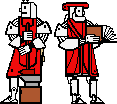
 Questions or comments:
Questions or comments:
<cs101-webmaster@ai.mit.edu
Last modified: Wed Oct 1 01:20:27 1997