All Packages Class Hierarchy This Package Previous Next Index
Interface Calculator.Calculator
- public interface Calculator
This is the interface for a basic four-function calculator, as seen from the
perspective of its logic. This interface defines an enumerated type,
buttonIDs (including 0...9, which represent themselves), an array of
ButtonLabels suitable for displaying on the GUI, and the three access
functions by which the logic can manipulate the Calculator: getButton,
getText, and setText.
- See Also:
- CalculatorGUI
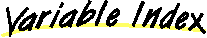
 ButtonLabels
ButtonLabels- An array for the button's labels to deal with dispatch cleanly.
 CLEAR
CLEAR- Calculator clear button.
 DOT
DOT- Calculator decimal point.
 EQUALS
EQUALS- Calculator = button.
 LAST
LAST- One more than the biggest button index.
 NO_OP
NO_OP- No operation in progress.
 OP_ADD
OP_ADD- Calculator addition.
 OP_DIV
OP_DIV- Calculator division.
 OP_MUL
OP_MUL- Calculator multiplication.
 OP_SUB
OP_SUB- Calculator subtraction.
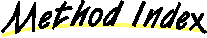
 getButton()
getButton()- Get the next Button pressed.
 getText()
getText()- Get the text currently displayed on the Calculator.
 setText(String)
setText(String)- Set the text currently displayed on the Calculator.
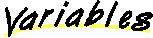
 NO_OP
NO_OP
public static final int NO_OP
- No operation in progress.
 OP_DIV
OP_DIV
public static final int OP_DIV
- Calculator division.
 OP_MUL
OP_MUL
public static final int OP_MUL
- Calculator multiplication.
 OP_ADD
OP_ADD
public static final int OP_ADD
- Calculator addition.
 OP_SUB
OP_SUB
public static final int OP_SUB
- Calculator subtraction.
 DOT
DOT
public static final int DOT
- Calculator decimal point.
 EQUALS
EQUALS
public static final int EQUALS
- Calculator = button.
 CLEAR
CLEAR
public static final int CLEAR
- Calculator clear button.
 LAST
LAST
public static final int LAST
- One more than the biggest button index.
 ButtonLabels
ButtonLabels
public static final String ButtonLabels[]
- An array for the button's labels to deal with dispatch cleanly. You
can use this to get the name of the button (i.e., a String).
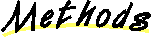
 getButton
getButton
public abstract int getButton()
- Get the next Button pressed. The return value will be an int between
0 and 9 (if the button was a number) or one of the Calculator constants.
- Returns:
- the next button to be handled.
 getText
getText
public abstract String getText()
- Get the text currently displayed on the Calculator.
- Returns:
- the text as a String.
 setText
setText
public abstract void setText(String newText)
- Set the text currently displayed on the Calculator.
- Parameters:
- newText - the text to be displayed.
All Packages Class Hierarchy This Package Previous Next Index