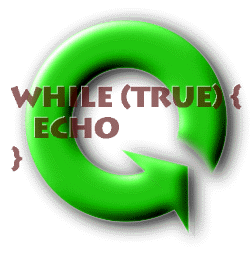
It has come to our attention that using WS_FTP greatly increases your risk of having your password stolen and your account compromised. Thus, please use SecureCRT when transferring files, instead.
Use SecureCRT to transfer files to your Athena account. SecureCRT is on the S: drive, so you'll have to go to Start->Windows Explorer and click on the S: folder. Use SecureCRT on your Windows machine to transfer files to your Athena account.
Don't use FTP!
Ftp sends your password unencrypted, giving anyone a chance to steal your
password and use it for all sorts of nefarious uses.
This course is a part of Lynn Andrea Stein's Rethinking CS101 project at the MIT AI Lab and the Department of Electrical Engineering and Computer Science at the Massachusetts Institute of Technology.
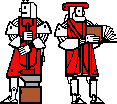
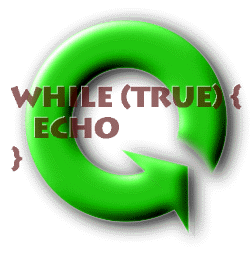
Questions or comments: