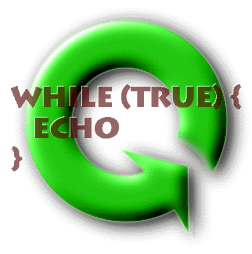Introduction
to Interactive Programming
by Lynn Andrea
Stein
A Rethinking
CS101 Project
Network Programming
Chapter Overview
- How do entities on one computer communicate with entities
on another computer?
Many modern applications involve multiple computers. This chapter
introduces Java's primary mechanisms for making such interaction
possible: communication channels, or streams, over which information
can be transmitted. Transmission over these channels is often
mediated by a Lector -- one who reads -- and/or a Scribe -- one who
writes -- on behalf of an entity. Communication may occur across a
network, between co-located entities, or with persistent storage
resources such as a File on disk. The stream abstraction gives these
diverse kinds of communication a uniform interface.
In this chapter, we present a series of Lector/Scribes, initially
relying only on local resources, ultimately establishing and
controlling a network connection. We conclude with a discussion of a
multi-threaded server and a brief look at the role of a server in a
network architecture.
A Readable Writeable Channel
Two entities often need to communicate with one another. We have
seen how this can be accomplished using direct method invocation. But
that kind of communication requires that the calling object know the
identity of the method's owner. This is the equivalent of having a
face-to-face conversation: You must know to whom you are speaking. In
this chapter, we explore a more abstract communication mechanism that
uses intermediate objects -- called streams -- to allow one entity to
communicate with another indirectly. Stream communication is more
like talking on the telephone. The same device can be used to
interact with many different people -- or entities -- without
requiring direct contact. Streams similarly provide a uniform
interface that can be used to communicate indirectly with a wide
variety of objects or resources.
A stream -- or, more properly, a stream of values -- is an
abstractly defined resource containing a sequence of values that can
be processed, one by one. Streams come in two flavors: input
streams, which support the reading of values, and output
streams, which support their writing. In other words, an input stream
is a stream from which these values can be read, one by one, in
order; an output stream is such a resource to which values can be
written one by one. In this chapter, we will concentrate on
stream-like objects and how they are used.
Tin Can Telephones
One way to think about a stream is to consider the tin can
telephones many of us played with as children:
Take two tin cans with one end removed from each. Punch a
whole in the center of the intact end of each can. With a long
piece of string, thread the two cans so that their flat ends face
each other. Tie knots in the ends of the string. Pull the string
tight, so that it is stretched between the two cans. Talk into one
can; have someone else listen at the other.
[Pic of tin can telephone; pic of Tweedles talking;
stream ends marked]
This is a simple device that allows you to put something in one
end and allows someone else to retrieve it at the other end. The end
into which Tweedledum is speaking is like an output stream. The end
to which Tweedledee is listening corresponds to an input stream.
Anything Tweedledum writes to the output stream can be heard by
Tweedledee (reading) the input stream. [Footnote: Note, though,
that the communications medium itself -- the tin can telephone --
isn't an input stream or an output stream. The medium has two
ends, one of which is an input stream, and the other of which is an
output stream. In the case of the tin can telephone, these roles
might be marked on the two cans: "Listen here" on one can, "Speak
here" on the other. In the case of streams, there's less room for
confusion. A stream is either an input stream or an output stream,
and the two are not interchangeable.]
One nice property of this system is that the tin can telephone
doesn't rely on face to face contact between the conversationalists.
Using a stream, a Java entity can talk to all different kinds of
things without needing to know much about those things. Communication
relies on properties of the stream, rather than on properties of the
thing at the other end. It also means that the communicators don't
have to be directly in contact, as long as each holds one end of the
tin can telephone, or stream. For example, Tweedledum can use the
same kind of device to talk to the Jabberwock, even though Tweedledum
knows far better than to approach the Jabberwock face to face.
The tin can telephone story so far works well when Tweedledum
wants to communicate something to Tweedledee. But what happens when
Tweedledee has something to say as well? We can accomplish this using
the same approach. But in order to have simultaneous two-way
communication, it is useful to have two tin can telephones.
Then Tweedledum listens to one and talks into the other; Tweedledee
listens to the one Tweedledum talks into, and talks into the one
Tweedledum is listening to.
[Pic of Tweedles talking on two tin can
telephones. Also the view from Tweedledee's
perspective.]
In the same way, Java streams often come in pairs. One -- the -dum
to -dee route -- is an output stream for -dum and an input stream for
-dee. The other -- -dee to -dum -- is output stream for -dee and an
input stream for -dum. If you are standing at one end -- like
Tweedledee -- you are holding one input stream (from which you can
read) and one output stream (to which you can write).
Streams
In this book so far, we have talked about cs101.io.Console, a
particular concrete resource that behaves like one end of the
two-stream configuration. Console behaves like an input stream --
through its readln() method -- and also like a separate
output stream -- through its println(String) method. The
Channels used in interlude 1 are another example of stream-like
behavior, though the methods provided for reading and writing are
somewhat different from Console's. Like those channels, many kinds of
Java streams are used to connect two entities.
Streams can also be used to interact with things that may be more
outside of your program, such as a File -- information stored on your
disk -- or a network connection. Each different kind of stream-like
resource has a slightly different set of (read and write) methods,
and each has a very different kind of behavior at the "other" end of
the resource. Writing to the Console makes the information appear on
your Java console, i.e., on your screen. Writing to a file stores the
information away on your disk for later retrieval. Writing to a
network connection sends the information to another computer. But
from the read/write end -- from Tweedledee's perspective -- the
stream makes these resources seem fundamentally similar.
A stream is general way to think about each of these connections.
Individual connections implement different methods to actually make
stream communication possible. No matter the differences among them,
these methods are generally used in stereotypical ways. The ways that
reading -- extracting information from an input stream -- and
writing -- depositing information in an output stream -- are
used within a program is the topic of the first part of this chapter.
Even the general properties of read and write operations are shared
by most of these stream-like connections.
In the first part of this chapter, we will simply use the notation
inStream.read() and
outStream.write(
message ) whenever we are accessing a
read or write method. All of the code in that portion of the chapter
will work if the text
inStream.read() is
replaced with the text cs101.io.Console.readln() and the
text outStream.write(
message ) is replaced with the text
cs101.io.Console.println(String). We use the more generic
notation to indicate that other substitutions are equally possible.
In the latter parts of this chapter, we will introduce other kinds of
streams and talk about other code that might be used to replace
inStream.read() and
outStream.write(Object).
Using A Channel
This section develops a very general set of classes capable of
reading from and writing to a general read/write resource. It is
tempting to call the thing that does the reading a Reader and the
thing that does the writing a Writer. However, Java has reserved
those names for other classes, described below. Instead, we will call
the thing that does the reading a Lector (meaning "one who
reads") and the thing that does the writing a Scribe ("one who
writes"). We will define the interfaces for these classes first.
Although the details will vary from application to application and
will depend in some part on the kind of resource from which you are
reading or to which you are writing, the general pattern of
interaction with a read/write resource is similar. In this section,
we will develop a fairly general class whose instances are capable of
reading from and writing to resources of this sort. In the succeeding
sections, we will modify that class to tailor it to the kind of
read/write resource represented by a network connection.
For Writing
Let's say that you have a thing, say, message. You want
to write message to your output stream,
outStream. Accomplishing this is as easy as it
sounds:
outStream.write( message );
Let's look more carefully at what is going on here. Consider the
write end of a channel. This is a stream that implements a
write method, such as Console.println( String). To
use this
outStream.write(Object)
method, all that we need to do is invoke it with the appropriate
Object.
The write method of a resource like this one is just a server push
client. It accepts information when the server writes it. To use such
a write method, you must build code that acts as a server push server
towards the write method. It must explicitly take action. That is
exactly what happens when we invoke
outStream.write( message );
Flushing Out the Stream
One detail is worth noting. Remember that the output stream is one
end of something that has another end (like the tin can telephone).
When an output stream's write method is invoked, it causes the thing
written -- the message -- to pass into the stream. It does not,
however necessarily cause this thing to be available at the other end
of the stream. This is like speaking into a tin can telephone with a
noticeable delay between the ends. It is quite possible that the
message may be "inside" the stream. It will eventually appear at the
other end, but not neccessarily when the writer expects it to do
so.
[Pic of balls stuck inside a pipe. Caption: When you
write something to an output stream, it can get stuck "inside" the
stream. A call to the stream's flush() method will push
these objects through.]
If it is really important that the information you wrote to the
stream not get stuck inside, you can use a special method, called
flush(), to push the information through. When an output
stream's flush() method is invoked, anything that's been
written gets pushed along through the stream, so that it appears at
the other end. If there are multiple things that have been written,
they appear at the other end one by one, in the correct order;
flush() doesn't change anything, it just gets things moving
along.
Why might something get stuck inside a stream? Imagine that you
have a carton that can hold twelve eggs. You go to the henhouse and
pick up an egg. (You "write" the egg to the carton.) Back in the
house, the cook is waiting for eggs to make breakfast. But it is
silly for you to go back to the house with just one egg if the cook
can't start until s/he has enough eggs for breakfast. So you pick up
another egg and write it to the carton. You keep going until you have
a full carton of eggs.
Streams can work the same way. They can wait until there is a
group of information to be sent, then send the whole collection at
once. Just as it saves you time to collect a carton full, it can make
more efficient communication to wait for a full "packet" of
information.
When you invoke a flush() method, that causes the
information to be sent, regardless of how much is waiting. In the egg
collecting example, it would make you go to the house even if you'd
only collected two eggs so far. Then you'd have to go back to the
henhouse and collect some more. Unneccessary flush()es are
wasteful, just as in this example.
On the other hand, a judicious flush() every now and then
can be beneficial. What if you were determined only to return to the
house when you had a full dozen eggs? But say that today the hens
layed only eight eggs. You might stay in the henhouse until tomorrow
rather than return with a partially full carton. In this case, a
flush() would be just the right thing: It would get the
eight eggs you had collected where they needed to go, rather than
waiting for the next four eggs (that might never come).
A Scribe Example
So far, we have seen how writing to an output stream works. We can
encapsulate this knowledge inside a method that takes an object and
sends it out over the output stream. The interface for an object
supplying this behavior might read:
public interface Scribe {
public void send( MessageType m );
}
[Footnote: Note that we are being deliberately cagey about the
type of object that can be written (or read). This is because that
depends on the specific kind of stream that you're dealing with.
Nothing in this section relies on the specific kind of stream or type
of message.]
An example implementation of this method (to be encapsulated in an
appropriate class) might be:
public void send( String m )
{
Console.println( m );
}
In other words, a Scribe is an object that keeps track of its
output stream and, on (send) request, writes the object to be sent to
the stream.
A GenericScribeImpl class implementing this interface would need
an output stream. It could then simply use that stream's write method
on demand. If it is important that our writing not be delayed, we
might add a flush() invocation to the send method as
well.
public class GenericScribeImpl implements Scribe
{
private OutputStreamType outStream;
public GenericScribeImpl( OutputStreamType outStream )
{
this.outStream = outStream;
}
public void send( MessageType m )
{
outStream.write( m );
outStream.flush(); // (maybe)
}
}
Instances of this Scribe object are suitable for use in
event-driven programs. For example, whenever something happens that
needs to be communicated, the Scribe's send method could be invoked.
It would then write the relevant communication to its output
stream.
For example, if we have a TextField and a Scribe
TextField textField = new TextField();
Scribe scribe = new GenericScribeImpl();
we might connect them by having the Scribe write out the text in
the TextField each time the return key is hit. (Recall that hitting
the return key in a TextField triggers an ActionEvent).
This can be accomplished using an actionPerformed method that
says:
public void actionPerformed( ActionEvent ae )
{
this.scribe.send( this.textField.getText() );
}
[Footnote: We've omitted a few details from this example.
First, the actionPerformed method is embedded in a ScribeListener
class whose full definition is:
public class ScribeListener implements ActionListener
{
private TextField textField;
private Scribe scribe;
public ScribeListener( Scribe scribe, TextField textField );
{
this.scribe = scribe;
this.textField = textField;
}
public void actionPerformed( ActionEvent ae )
{
this.scribe.send( this.textField.getText() );
}
}
An instance of this ScribeListener class is then used to connect
the TextField with the appropriate Scribe.
textField.addActionListener( new ScribeListener( scribe,
textField ) );
]
For Reading
Writing to an output stream is fairly straightforward. Reading
from an input stream is somewhat more complicated. To help us read
from an input stream, we will define a class called Lector: "one who
reads".
The innermost portion of the Lector says something parallel to the
Scribe. We certainly want to invoke the stream's read method:
inStream.read()
Immediately, we are faced with the first complication. What should
the Lector do with the message read from its input stream? There are
many possibilities, depending on what you want your Lector to do. For
example, the Lector could just let the user know that it has read the
message (through the Java console):
Console.println( "Lector: just read "
+ inStream.read().toString() );
This line of code reads the message from the input stream, finds
its printable equivalent using toString(), and then prints this
version to the Java console. It is one example of a thing that we
might want a Lector to do over and over again. We will return to this
issue and see more complex solutions below.
The second difference between reading and writing is that the
Lector must be an active object. The Scribe is automatically invoked
whenever an object is available to be written. But the Lector must
check to see for itself whether an object is available for reading.
The input stream is passive.[Footnote: So is the output stream.
But the Scribe is activated by the thing that asks it to
send.]
The Lector must invoke the input stream's read method by itself.
This means that an instruction follower has to come from the Lector
itself. Not only that, but the instruction follower of the Lector may
wind up spending a lot of time waiting for something to become ready
to read. When there is no such value, the read request doesn't
return. The instruction follower that executed it is simply stuck
waiting. This is because reading is a blocking operation.
Reading and Blocking
The Lector invokes the input stream's read method -- asking for
the next value -- whether or not there's a value ready to be read. It
is this ready-or-not condition that poses the real issue. When there
is no value to return, the Lector may get stuck waiting for one.
The read operation on almost any kind of stream is called a
blocking read. This means that it will not return until the
appropriate information becomes available. For example, if you type
something on the Java console, ending with the return key, Console's
readln() method will return this String. If you invoke
Console.readln() again, it will return the next
return-key-terminated String that you type. But what if you haven't
(yet) typed another return-key-terminated String? In this case, the
readln() method will not return. The method invocation
continues until an appropriate String becomes available; the
Console's readln() method waits for a carriage return. This
waiting -- for the necessary information -- is called blocking.
Because stream reading methods almost always are blocking methods,
they generally need to be invoked by a dedicated instruction
follower, i.e., one that can sit around and wait until the read
invocation can complete. The blocking read method itself is
essentially a client pull server: it provides the information on
request. To interact with a blocking read method, you must write a
client pull client: active code that invokes the read method on a
regular basis.
The fact that the Lector might get stuck waiting for an object to
become ready -- that the read might block -- means that the Lector
must have its very own dedicated instruction follower whose job is to
wait for the read. This instruction follower can't be expected to get
much of anything else done, because it might spend a long time
waiting for the read invocation to un-block. We need a dedicated
Thread -- instruction-follower -- who can afford to spend its time
waiting. This is like sending one person to stand in line while the
others do something. You don't want to tie everyone up standing in
line, and if you only have one person, you can't afford to block
(wait); you need to hire someone to wait for you.
We can resolve this issue by dedicating an instruction-follower to
the read task. This is a job for an animate object.
A Lector Example
We are now ready to write the Lector class. The Lector, like the
Scribe, keeps track of a stream. But instances of this class, unlike
those of Scribe, are animate objects, each with its own
AnimatorThread. A Lector can afford to block each time it calls its
input stream's read() method, because it has a dedicated instruction
follower. If the instruction follower's invocation of read() blocks,
it is not a problem because this instruction follower is not expected
to be doing anything else other than reading from the input
stream.
public class Lector implements Animate
{
private InputStreamType inStream;
private AnimatorThread mover;
public Lector( InputStreamType inStream )
{
this.inStream = inStream;
this.mover = new AnimatorThread( this );
this.mover.start();
}
public void act()
{
Console.println( "Lector: just read "
+ this.inStream.read().toString() );
}
}
This code shows how a Lector can print the read message to the
Console. But this isn't always what we'll want to do when something
is read from an input stream. For example, we might want to do a
dispatch on case, depending on what the input it reads is. This might
involve some giant conditional with
inStream.read() as
the switch expression. Or we might want to pass the new message
around to everyone we know, as in the broadcast server towards the
end of this chapter.
This situation should sound vaguely familiar. Something happens:
the Lector reads something from the input stream. This is an event.
There are many different ways that this event could be handled. In
fact, it's not clear that the Lector should do anything itself. Maybe
what the Lector should do is to delegate this responsibility to some
other object. This could be done using the simple event handling of
chapter 15 or the more complex event delegation of chapter 16.
Paralleling chapter 16, let's define an interface for this
separate event handler object:
public interface LectorListener
{
public void messageRead( MessageType m );
}
An example LectorListener class -- one whose instances simply
print their message to the Java console -- might be:
public class LectorPrinter
{
public void messageRead( MessageType message )
{
Console.print( "Lector: Just read: ");
Console.println( message.toString() );
}
}
Now we'll need a way for the LectorListener to register with the
Lector. We will assume just one LectorListener per Lector for now,
though we could certainly do otherwise (e.g., using a Vector). The
modifications are underlined.
public class GenericLector implements Animate
{
private InputStreamType inStream;
private AnimatorThread mover;
private LectorListener ll;
public GenericLector( InputStreamType inStream )
{
this.inStream = inStream;
this.mover = new AnimatorThread( this );
this.mover.start();
}
public void addLectorListener( LectorListener ll )
{
this.ll = ll;
}
public void act()
{
this.ll.messageRead( this.inStream.read() );
}
}
Encapsulating Communications
We have seen how to write the code for a generic Scribe, a class
that manages writing to an output stream. We have also seen how to
write a generic Lector that actively reads from an input stream.
Often, it is useful to package these two functions together. In the
single resulting class, we consolidate all management of
communications with a single remote entity. This object may add
functionality. It may, for example,l do some packing or unpacking for
us (if we don't want to and receive objects in the same form that we
use them within our program). It may do other bookkeeping, for
example recording what information comes in or timestamping it. Such
a communications manager might also establish the streams initially,
handle exceptions, and otherwise provide a single point of contact
for the rest of the entities with which it interacts directly. From
within its local community, this entity provides an interface to the
remote entity.
[Pic of local communications manager]
These two classes can be combined into a single class:
public class LectorScribe implements Scribe, Animate
{
private OutputStreamType outStream;
private InputStreamType inStream;
private AnimatorThread mover;
private LectorListener ll;
public LectorScribe( OutputStreamType outStream,
InputStreamType inStream )
{
this.outStream = outStream;
this.inStream = inStream;
this.mover = new AnimatorThread( this );
this.mover.start();
}
public void act()
{
this.ll.messageRead( this.inStream.read() );
}
public void send( MessageType m )
{
this.out.write( m );
this.out.flush(); // (maybe)
}
public void addLectorListener( LectorListener ll )
{
this.ll = ll;
}
}
Note that this class will often have (at least) two
instruction-followers active in it: the AnimatorThread named by
this.mover and whatever Thread invokes this object's send method
(from outside this class).
Real Streams
So far, we have been discussing input streams and output streams
as hypothetical idealized objects. In Java, there are a series of
classes that actually implement this stream behavior. In this section
,we will look at the Java classes that implement stream behavior. All
of the classes described in this section are defined in the package
java.io unless otherwise specified. Further information on many of
these classes are included in the Java IO
Quick Reference appendix.
Abstract Stream Classes
Java actually has four abstract classes that implement stream
behavior: two input stream types, from which you can read, and two
output stream types, from which you can write. The input stream
classes are called InputStream and Reader. The output stream classes
are OutputStream and Writer. In this chapter, we use the term stream
to refer generically to all four of these classes. Each of these
classes is abstract, meaning that any instance of that class is
actually an instance of some subclass. They are all defined in the
package java.io.
A stream is a resource containing a sequence of values. The values
in the resource underlying an InputStream or an OutputStream are
stored as bytes, i.e., eight bit pieces of data. The values in the
resouce underlying a Reader or Writer are stored as chars, i.e.,
sixteen bit data. Certain contexts produce byte streams, while others
produce char streams. You do not need to worry about the differences,
but you do need to keep track of which one you have.
Every stream has a public void close() method. This
method frees up the underlying resources that have been used to
create this stream. When your program is done with a stream, it
should call that stream's close() method. When your program shuts
down, any open resources will be closed automatically; however, it is
good practice to close your streams as soon as you are done with
them.[Footnote: Although Java includes automatic garbage
collection -- it will throw away your stream object if nothing in
your program can possibly access it any more -- Java does not
necessarily release the underlying system resource (i.e., the actual
connection to a file or whatever else your stream is connected to) at
that time.]
InputStream, Reader and their extensions support
a variety of methods for reading. InputStream's
read() method returns a byte, while Reader's
returns a char. OutputStream, Writer and their
extensions support methods for writing. The write method of
OutputStream takes a byte as its argument.[Footnote:
Actually, OutputStream's write method takes an int, but it only
writes the low order byte of that int to the stream.] The write
method of Writer takes either a char or an int or a String.
Each of the abstract stream classes has several subclasses that
provide additional behavior. For example, some of these classes
provide a wider range of methods, such as public Object
readObject() and public void println( String ). You
will often find it more useful to use one of these extended classes.
Those classes are discussed in the next sections; their details are
summarized in the Java IO Quick
Reference appendix.
Many stream methods also potentially throw an exception. The most
common exception to be thrown by a stream method is
IOException.For example, when you go to read from a stream,
if the underlying resource has somehow been corrupted, the read
method may throw IOException. When using a stream method,
you will often need to catch this exception.
IOException also has several more specific subclasses, each
applicable to a particular failure condition.
Decorator Streams
Java uses a technique called decoration to add features to
streams. For example, suppose that you have an InputStream but have
decided that you'd really rather have a Reader. Java has a class
called InputStreamReader that is a special kind of Reader.
Specifically, InputStreamReader's constructor takes an InputStream as
an argument. The resulting InputStreamReader uses the same underlying
stream resource as the InputStream argument, but the
InputStreamReader is a Reader, not an InputStream:
Suppose you have an InputStream called
in, and execute
Reader reader = new InputStreamReader( in );
Now reader.read() returns the first char in the
underlying input stream. The streams named in and
reader use the same underlying input stream!
This pattern -- adding features by constructing a more
sophisticated object around a simpler one -- is called
decoration. Java streams make extensive use of decoration to
add features. For example, you can now treat reader as you would any
Reader, decorating it further using the appropriate
constructors.[Footnote: There is, however, no way to make an
InputStream from a Reader (or an OutputStream from a
Writer).]
Some of the decorations that you might wish to apply to your
stream include:
Buffering. This reads a larger group of data from the
stream into some hidden storage, and then reads from that storage on
demand. This is particularly useful when you are reading from a file
or a network connection. Buffering is provided by the
BufferedInputStream and BufferedReader classes. BufferedReader also
has a particularly useful readLine() method that returns a whole
String, up to but excluding the terminating newline.
Data. DataInputStream is a class whose instances provide a
variety of read methods that allow you to read Java primitive data.
These include readInt(), readBoolean(), etc. Note, however, that
there is no corresponding DataReader class.
Objects. An ObjectInputStream is very much like a
DataInputStream with the addition of a method for reading whole Java
Objects: readObject(). However, only objects that implement the
Serializable interface may be read from an ObjectInputStream.
There are similar decorations on the output side. An OutputStream
can be used to create a Writer using OutputStreamWriter's constuctor:
new OutputStreamWriter( yourOutputStream
) On the output side, buffering also enhances efficiency,
especially when writing to a file or network connection. The
BufferedWriter also has a newLine() method. There are also Data and
Object OutputStream classes. Only Serializable objects can be written
to an ObjectOutputStream or ObjectWriter.
Finally, there are a pair of classes called PrintStream and
PrintWriter.[Footnote: You should use PrintWriter, rather than
PrintStream, if you want to create an instance of this kind of output
stream. PrintStream exists only for compatibility with certain
objects already built in to Java.] These output stream classes
have the special advantage that none of their methods throws
IOException. Their methods are called print and println, rather than
write, to indicate their non-exception-throwing status. There are
print and println methods for essentially every type of Java
primitive. Using an Object's toString() method, print and println can
also print any kind of Java Object. This makes these output stream
types very useful for writing messages, e.g. to the Console.
There are several other decorator stream types defined in the
Java.io package. Many of those are designed for special purposes. A
few are documented in the Java IO Quick
Reference appendix of this book.
Stream Sources
Now that you know how to manipulate streams, you may be wondering
where you can find one. Streams come from a variety of different
sources, depending on the resources that they connect.
For example, there are a series of streams that communicate with
Files. These are called FileInputStream, FileOutputStream,
FileReader, and FileWriter. Their constructors take the name of the
file to read from or write to. These streams allow information to be
read from or written to persistent storage, such as a disk. Since
disk interactions are relatively slow, it is common to combine
several disk access operations using the appropriate kind of buffered
stream.
Another source of streams is pipes. A PipedInputStream (or
OutputStream, Reader, or Writer) can be used to communicate between
two Java objects. To do this, you must create a matched pair
(PipedInputStream and PipedOutputStream or PipedReader and
PipedWriter), then use the connect() method of one piped stream to
join it to its mate.
We will look more closely at networked streams -- streams that
communicate between two computers -- below. There are also streams
that read from or write to arrays or Strings.
There are two additional streams with which you are already
familiar, though you do not know it. These are the streams called the
standard input and standard output. They are the
streams that connect to the Java console. So far, you have used these
through the cs101.io.Console class. In fact, there are two streams
corresponding to the methods of Console.
Both System.in and System.out are static fields
of the class java.lang.System. System.in is the standard
input (or "stdin") stream, while System.out is the standard output
("stdout"). There a third stream, System.err, the standard error
stream ("stderr"), that also writes to the Java console by default.
System.err is intended for error messages, while System.out is
intended to output to the user.
The type of System.in is simply InputStream. The type of
System.out, however, is java.io.PrintStream. A PrintStream
supports textual output of most Java primitive types as well as
objects. It also avoids most of the otherwise-ubiquitous
IOExceptions.
Decoration in Action
As we have seen, the four abstract IO classes lack some basic
useful features and methods. Frequently, you would really rather be
using one of their non-abstract subclasses. For example, one very
common reader is BufferedReader. Instances of the
BufferedReader class support useful methods such as
public int read() throws IOException;
public String readLine() throws IOException;
The first of these reads a single character from the input; the
second reads an entire line of input. For a more complete list of
BufferedReader methods, see the Java
IO Quick Reference appendix.
To create a BufferedReader, you first need to have a
Reader. Java doesn't come with any predefined
Readers, but it does come with a built-in
InputStream: System.in, which reads from the Java
console.The following (extremely useful) code assigns the name
myIn to a BufferedReader that gets its input from
System.in:
BufferedReader myIn = new
BufferedReader( new
InputStreamReader( System.in ) );
try
{
System.out.println( "I just read this line: " + myIn.readLine() );
}
catch (IOException e)
{
System.err.println( "Oops, I couldn't read a line!" );
}
In general, you can cascade the feature types, i.e., take any
arbitrary stream and make another (more featureful) stream out of it.
You begin with a particular stream, either based on an external
(non-stream) structure or built in. Below, we will focus on streams
created from a network interface.
Network Streams: An Example
In this final section, we will revisit the LectorScribe class that
we defined above. Using what we have learned about actual Java
streams, we will embellish that class so that it can be used to
communicate with other computers running over the network. To do
this, we will need to add the machinery of network communications:
sockets. In Java, sockets and other network communication classes are
implemented in a package called java.net. These classes are also
covered in the Java IO Quick
Reference appendix of this book.
Starting from Streams
The following code reproduces the LectorScribe class, above, with
a few minor modifications. First, we have used actual java.io stream
classes ( in this case, Reader and Writer) as the stream types. We
have also specified String as our MessageType and added some
error messages when IOExceptions are caught.
public class LectorScribe implements Scribe, Animate
{
private Writer out;
private Reader in;
private AnimatorThread mover;
private LectorListener ll;
public LectorScribe( Writer out, Reader in )
{
this.out = out;
this.in = in;
this.mover = new AnimatorThread( this );
this.mover.start();
}
public void act()
{
try
{
this.ll.messageRead( this.in.read() );
}
catch (IOException e)
{
System.err.println( "Oops, I couldn't read a line!" );
}
}
public void send( String m )
{
try
{
this.out.write( m );
this.out.flush(); // (maybe)
}
catch (IOException e)
{
System.err.println( "Oops, I couldn't write a line!" );
}
}
public void addLectorListener( LectorListener ll )
{
this.ll = ll;
}
}
Recall the logic of this code: A LectorScribe is responsible for
reading from and writing to its streams. This involves continually
monitoring the input with an active Thread (in the act() method) as
well as being responsive to requests to write to the output (when
send( String ) is called from another Thread).
Decorating Streams
But what if you are given an InputStream and an OutputStream
rather than a Reader and a Writer? In this case, we might add another
constructor to this class, one which decorates these byte streams
with their char equivalents. Only the additional constructor is
reproduced here.
public LectorScribe( OutputStream out, InputStream in )
{
this( new OutputStreamWriter( out ),
new InputStreamReader( in ) );
}
Recall that a this() constructor invokes another constructor of
the same class. Invoking new LectorScribe( System.in, System.out )
results in the invocation of
new LectorScribe( new OutputStreamWriter( System.out ),
new InputStreamReader( System.in ) )
This would create a LectorScribe that writes on demand to the
standard output stream and continually reads from the standard input
stream.
Sockets and Ports
Where might you get input and output streams in the first place?
The answer depends on what these streams are supposed to connect you
to. For example, if you are reading from (or writing to) a file, you
could use the FileInputStream/FileOutputStream or
FileReader/FileWriter class pairs. In this section, we will explore
streams that connect you to other computers. Java contains a standard
library package called java.net that provides most of the
infrastructure for making network connections.
Think back to the tin can telephone example. What we really want
is a sort of a place on the other computer that we can connect to:
someplace to "plug in" the tin can telephone. Computers have a number
of such things, called ports, but you won't see them if you
look at the back of a computer. Instead, a port is a virtual place to
plug in a special kind of connection, called a socket.
A socket is an abstraction of actual network connections
and protocols. It contains two streams: one for input, one for
output. In other words, it is the virtual equivalent of a two-way
pair of tin can telephones.
To establish a socket connection, you need to run a program at
each end (i.e., one program on each of the two computers that the
socket will connect).
- One of these programs "listens" for connection requests; this
is called the server because it is providing the service of
enabling socket connections. The server provides this service on a
particular port of its machine. That is, the server needs to know
which port to be watching to see whether anyone is trying to
connect.
- The other program is called the client, and it contacts the
server to open a socket connection. The client program needs to
specify what machine to contact, typically using the name of that
machine, and also what port on that machine to try to connect
to.
Remember that the terms client and server are relative to a
particular service. In this case, the server is providing the service
of listening for socket connections, while the client is making use
of that service. Once the socket is in place, though, it looks
exactly the same from both ends.
Using A Socket
Using this idea of sockets, we can now read and write across the
network. In Java, a socket is implemented by an instance of the class
java.net.Socket. Suppose that we have one of these Java
Sockets and want to read from and write to it using a
LectorScribe.
We already know how to create a LectorScribe if we are given
either a Reader and a Writer, or an InputStream and an OutputStream.
A Java Socket has a method to access each of its streams:
getInputStream(), which returns an InputStream, and
getOutputStream(), which returns an OutputStream.
If we had a socket -- one end of a virtual two-way tin can telephone
-- we could access its input and output streams using these methods.
We can accomplish this using yet another LectorScribe
constructor:
public LectorScribe( Socket sock ) throws IOException
{
this( sock.getOutputStream(), sock.getInputStream() );
}
In creating a LectorScribe for this Socket, we simply
extract the streams and use them to create a LectorScribe on an
output and an input stream. Using the remainder of the LectorScribe
code above, we have a simple program that takes a Socket as
an argument and transmits what it reads and writes over the
Socket to the user via the Java console. Note, however, that
this constructor risks throwing an IOException. This is because the
Socket might be corrupt and the streams might not be
accesible.
A final note on Sockets: Like a stream, a Socket
has a close() method. You should make a point of closing your
Socket when you're done with it.
Opening a Client-Side Socket
Now we have code to read and write from a Socket, we need
to figure out where to get a Socket in the first place. As
described above, we can get a Socket by connecting to a
server -- a machine that is listening for connection requests -- on a
particular port. We need to know what machine to connect to,
specified by a String corresponding to its hostname, such as
"www-cs101.ai.mit.edu". We also need to know on what port the server
is listening for our connection. The port is specified by an integer.
By convention, ports numbered below 1024 are reserved for "standard"
protocols. Otherwise, you have fairly free choice of ports.
A java.net.Socket is created by calling its constructor
with a String corresponding to the hostname of the machine
you want to connect to and an int representing the port on
that machine where something is listening for connections. So, if we
had this information, we could use the following LectorScribe
constructor:
public LectorScribe( String hostname, int port ) throws IOException
{
this( new Socket( hostname, port ) );
}
[Footnote: Note that the constructor for Socket() may
throw IOException.]
This would enable us to say, e.g.,
new LectorScribe( "www-cs101.ai.mit.edu", 8080 )
If we put this expression into our public static void main method,
running this program would create a program that connects the user to
the machine www-cs101.ai.mit.edu on port 8080. Anything the user
types would be sent to that port on that machine, and anything that
www-cs101.ai.mit.edu writes to port 8080 would be printed on the Java
console. This is the complete program!
Opening a Single Server-Side Socket
Of course, to make the client side of this program work, something
has to be listening on the appropriate port of the appropriate
machine. What code should we run on www-cs101.ai.mit.edu to listen on
port 8080?
The port listener code requires another class from the package
java.net. This one is somewhat misleadingly named ServerSocket. A
Java program uses a java.net.ServerSocket to listen for
connections. To create a ServerSocket, you need to specify what port
to listen on. Remember that this is the local port -- the port on the
machine this code is running on -- and you are not making any
connections, just waiting for someone else to contact you. (If
someone throws you a pair of tin cans, you should catch them and use
them to communicate.
The port number on which you listen is arbitrary, but it must
match the port number on which the client will try to connect. (The
client should also use the hostname of the computer on which this
ServerSocket is running.) Remember that the port number should be at
least 1024.
We will need to add two constructors to LectorScribe. The first
simply creates the ServerSocket and invokes the LectorScribe
constructor that takes a ServerSocket as an argument:
public LectorScribe( int port ) throws IOException
{
this( new ServerSocket( port ) );
}
The action is really in this second constructor. This constructor
says "listen on your port". The method
public void Socket ServerSocket.accept() throws IOException;
is a blocking method that returns a Socket when a
connection has been made:
A ServerSocket's accept() method returns a Socket. Specifically,
it waits until some program tries to connect to that port, then
returns its own side of that connection.
public LectorScribe( ServerSocket serv ) throws IOException
{
this( serv.accept() );
}
This complete LectorScribe is now ready to run on both sides of
the network. By having one main program -- on a computer named
yourComputerName -- run
new LectorScribe( 4321 )
and the other run
new LectorScribe( yourComputerName, 4321 )
you can create a simple two-way chat program. The number 4321 is,
of course, an arbitrary choice, but both programs must use the same
number.
The complete LectorScribe code is included in the code supplement
(as LectorScribe.html).
A Multi-Connection Server
The accept() method, like an input stream's read() method, blocks
until there is a connection ready to accept. So, like a read(),
accept() -- and this method -- may wait for a very long time before
returning. This means that it may be useful to have the accept()
invocation run in its own Thread. We can write a variant on the
LectorScribe by separating the connection listening from the rest of
the program.
In fact, we may want to go further. A single application can have
several connections active at once. There is no problem with having
multiple connections running over the same port. A port is simply a
place where a ServerSocket can be listening for connection requests.
For these reasons, it is common to write a more sophisticated kind of
server than a simple LectorScribe.
Essentially, the LectorScribe that we have seen so far is run on a
Socket, not on a ServerSocket. An additional class is used solely to
listen on the Socket. This class needs to have its own instruction
follower, so it is an animate object. When it accepts a connection --
yielding a Socket -- it simply creates a LectorScribe on that
Socket.
public class MultiServer implements Animate
{
private ServerSocket serv;
private AnimatorThread mover;
public MultiServer( int port ) throws IOException
{
this.serv = new ServerSocket( port );
this.mover = new AnimatorThread( this );
this.mover.start();
}
public void act()
{
try
{
new LectorScribe( this.serv.accept() );
}
catch (IOException e)
{
System.err.println( "Failed to establish a connection!" );
}
}
}
Server Bottlenecks
The server architecture that we have just described puts one
computer in the middle of a network. This is sometimes called a
hub-and-spoke architecture, since all connections run through
the central server, or hub. There are advantages and disadvantages to
this architecture. One of the major potential disadvantages is that
the server can be overwhelmed if it receives more traffic than it can
handle. In this case, the server has become a bottleneck, the
difficult point where congestion must be relieved. The good news is
that in a single-server model, upgrading the server is likely to
significantly improve system performance.
Hub-and-spoke architecture is very common in networks. When
increased reliability is needed, there are variant architectures that
reduce the reliance on a single potential point of failure. The most
extreme of these is one in which every computer connects with every
other computer (on an as-needed basis). This amounts to a whole lot
of LectorScribes talking with each other, without the added
MultiServer code. This kind of architecture is called
peer-to-peer communication, because neither of the
participants is particularly more important. In that case, one plays
the role of the server and the other the client only to establish the
socket connection; after that, the two machines are equivalent.
A common variant on the hub and spoke, in which each server is in
turn the client of a super-server (which may itself be a client...)
makes for more efficient routing. This is called a hierarchical
architecture. It is the basis of, for example, computer name
lookup (also called domain name service) on the Internet.
Chapter Summary
- An InputStream is a Java abstraction describing an entity from
which Things can be read; an OutputStream is an entity to which
Things can be written.
- Streams can be used for I/O on the console, files and network
connections, as well as certain Java objects like arrays and
strings.
- Streams can have features like buffering, filtering, or
automatic data formatting. These features can be cascaded using
the appropriate stream class's constructor.
- Every Java instantiation has a PrintStream called System.out
and an InputStream called System.in.
- ObjectInputStream and ObjectOutputStream are stream types that
can be particularly useful for sending objects across the
network.
- A Socket is one side of a network connection. It has an
InputStream and an OutputStream. You can create a Socket by
specifying the hostname and port to which you wish to
connect.
- A ServerSocket is something that can accept connection
requests on a particular port. You can create a ServerSocket, by
specifying which port to listen on. A ServerSocket's accept()
method returns a Socket object each time a new connection is
made.
- A multithreaded server is an entity that creates a new
self-animating object to handle each connection accepted by its
ServerSocket.
- Such a server can be a hub for a network, but when it is
overloaded, it can also be a communications bottleneck.
Exercises
Q. Write code to open a file and read it, one line at a time,
printing each line to the standard output.
Q. Modify the LectorScribe so that it shuts down gracefully. That
is, when a stream throws an exception -- e.g., when there is nothing
more to read -- it should close its streams and its Socket.
Q. Modify the MultiServer so that it keeps track of the
LectorScribes that it has created. Add something to the act() method
of the MultiServer that sends a message over the output stream of
each LectorScribe when a new connection is accept()ed.
("Congratulations on your new sibling!")
Q. Create a new kind of LectorListener event handler that notifies
the MultiServer whenever one of its LectorScribes reads something
from its input stream.
Q. Combine the answers to the previous two questions so that, when
a message is read by one LectorScribe, it is broadcast to all of the
LectorScribes' output streams. Bonus: Can you avoid sending the
message to the initiating client?