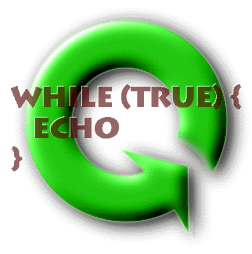Introduction
to Interactive Programming
by Lynn Andrea
Stein
A Rethinking
CS101 Project
Statements and Rules
Chapter Summary
- How do I tell the computer how to do something?
This chapter introduces statements, the simplest forms of
complete executable instructions. Statements are fragments of Java
code that have neither value nor type; instead, they have effects.
Statements can be are combined to form rules, or services that one
object can provide to another. Statements and rules form the backbone
of the peanut-butter and jelly model of programming.
Statements can be built out of expressions. However, unlike
expressions, which have both type and value, statements are used for
their effect -- to get something done. Examples of this are asking a
thing to do something or assigning a name to keep track of a value.
In addition to declarations, assignments, and method invocation, this
chapter introduces simple control flow statements. More advanced
statement types are introduced later in the book.
The chapter ends with a discussion of methods, the rules
implementing behavior. Method invocation provides the basis for
virtually all inter-object interaction.
This chapter is supplemented by a reference chart on the syntax
and semantics of java statements.
Objectives of this Chapter
- To appreciate the difference between evaluating an expression
and executing a statement.
- To be able to read and understand basic statements including
assignments, method invocations, declarations, blocks,
conditionals, and loops.
- To learn how to combine statements to construct rules that
implement method behavior.
Statements and Instruction-Followers
In the first chapter of this book, we saw that computations are
made of communities of interacting entities. Each of these entities
may be a community of smaller entities, until eventually an entity
can be subdivided no more. At that point, an entity is a simple
instruction-follower that provides behavior -- often in the form of
ongoing services -- to the other members of its community. This
chapter is about how those instructions work. Towards the end of the
chapter, we will begin to see how instructions can be combined to
form special sequences that articulate how service requests can be
fulfilled.
In the previous chapter, we saw how to create Java expressions. An
expression is a piece of Java code with a value and a type. The
process of producing the value from an expression is called
evaluating that expression. The purpose of evaluating an expression
is generally to produce its value.
In contrast, statements are all about their side effects. A
statement is a piece of executable Java code without either a type or
a value. That is, a statement does something (changes something,
produces some visible behavior, etc.). It has an effect. It does not
have a value. A statement is executed (producing an effect),
not evaluated (producing a value).
In order to evaluate an expression, you must evaluate its
subexpressions, then use the evaluation rule for that kind of
expression to produce an appropriate value of an appropriate type. If
you understand the evaluation rules for each type of expression, you
understand how expressions work.
Understanding how to execute a statement is similar. A statement
is not defined by a type and a value (it doesn't have either!), but
by its effects and by what happens next. That is,
statements do things; they change the values associated with names.
And statements can also cause you to skip around in the instructions
that you are following. This is called flow of control: what
instruction to follow next. Some of these control flow statements
involve conditions (if it's raining, do this) or loops (keep
doing this until the light changes color). And many statements
involve either subexpressions--which must be evaluated--or
substatements--which must be executed in order to execute the
superstatement.
Simple Statements
Perhaps the simplest kind of statement is one built directly out
of an expression, such as
this.who = name;
or
Console.println( "Hello" );
Note the trailing semicolon following the ends of these
expressions. It is this semicolon that converts these expressions
into statements.
What kinds of expressions can be used to form statements? Only
side-effecting expressions. Many expressions are useful solely
because of the value that they compute. But a statement doesn't have
a value; it has effects on state and control flow. So an expression
whose primary purpose is the value it produces doesn't make a very
good basis for a statement on its own.[Footnote: These expressions
may find use in other, more complex statements, though.] In fact, it
is not legal in Java to make an expression-semicolon statement out of
a non-side-effecting expression. (For example, x + 3; is not a legal
statement.)
However, some expressions do more than just produce values when
they are evaluated. For example, an expression like x =
3 has the value 3 (and the type int,
assuming that x is an int). It also (and more
importantly) has the effect of storing the value 3 in the shoebox
named x. This effect (of evaluating the expression) is
called a side effect. All assignment expressions (including
compound assignments) are side effecting. Autoincrement and
autodecrement are also side-effecting expressions. Method invocation
expressions are also side-effecting, although not every method
invocation actually has a side effect. Instance creations --
new expressions -- are also side-effecting.
So, for example, a simple assignment statement can be made by
adding a semicolon to the end of the assignment expression x =
3
x = 3;
The semicolon turns this into a statement. It no longer has a
value or a type; it just does its work.
To execute an expression-semicolon statement, simply evaluate the
expression. Of course, this expression may have complicated
subexpressions that must be evaluated according to the rules
described in the previous chapter. Since the expression is a
side-effecting one, something will happen -- an effect will be
produced -- during the evaluation.
After executing a side-effecting-expression-plus-semicolon
statement, execution proceeds at the following statement.
Declarations and Definitions
We have also already seen declarations in Chapter 3. A declaration
creates a new name that can be used to store (in the case of
primitive types) or label (in the case of reference types) a value. A
declaration follows the type-of-thing name-of-thing rule: It
consists of a Java type followed by a Java name, then a semicolon.
For example,
int i;
Object thing;
A declaration (or definition) statement creates a kind of name
called a local variable.
You can actually declare multiple names of a single type with one
declaration statement. The syntax for this is type-of-thing
name-of-thing1,
name-of-thing2, and so on, with commas
between the names and a semicolon at the end:
int i, j, k;
Object thingOne, thingTwo;
The same type is associated to each of the comma-separated names,
so the declarations above are identical to
int i;
int j;
int k;
and
Object thingOne; Object thingTwo;
respectively.
Style Sidebar
Formatting
Declaration Statements
Remember that Java doesn't care how much white
space you leave between things, so there is no
difference in meaning between putting the multiple
declarations on one line or many. It is definitely
easier to read on multiple lines, though, so the
convention is to put each declaration on its own
line.
When one declaration statement is used to
declare many names, you can put the names on one
line or on several. It's good style to indent all
of the names on subsequent lines of a single
declaration so that they line up with the first
name declared:
Object thingWithALongName,
anotherThingWithALongName;
This way, it's easy to see that
anotherThingWithALongName is involved in
the same declaration statement as
thingWithALongName.
Although it is technically correct to mix
declarations and definitions of a single type using
the comma-separated multiple declaration notation,
this is not good style. It is too easy to miss a
definition among the declarations; mixing the two
makes your code unnecessarily harder to read.
|
|
A declaration makes it legal to use the name to hold/label
appropriately typed values. But the declaration, by itself, doesn't
explicitly assign a value to the name. In fact, for the most generic
kind of name--a local variable--it is illegal to use a name without
first assigning it a value. [Footnote: It is, however, legal to
assign a label-name local variable the special non-value
null. Assigning null to a name means that the name
doesn't refer to anything. Not assigning forces the computer to
guess. The rule is that you just can't leave the computer to guess.]
You can assign this value directly in the declaration (making it a
definition), or you can assign it before the first time that you try
to use the name's associated value.
A variant on a declaration statement is a definition. A definition
is a declaration statement with = expr
between the name-of-thing and the semicolon (or
comma). This statement declares the name, but it also assigns it the
value of expr. For example:
int i = 2;
String who = "Pat";
double pi = 3.14159,
ninetyDegrees = pi / 2;
Note that the final statement here assigns the value 1.570795 to
the name ninetyDegrees. First 3.14159 is put into the
shoebox named pi. Next, the expression pi / 2 is
evaluated: its value is the value inside the pi shoebox
divided by 2. Finally, this value is assigned to (stored in) the
(newly created) shoebox named ninetyDegrees.
It is legal to mix declarations and definitions in a single
statement -- assigning initial values to only some of the names --
but this can make your code hard to read. It is usually better to use
multiple statements in this case.
Executing a declaration statement creates a shoebox or label
associated with the name declared. Executing a definition is the same
as declaring a name, plus immediately afterwards executing an
assignment statement. Note that this assignment is an expression and
may have subexpressions, causing a significant amount of evaluation
before execution is complete.
After executing a declaration or definition statement, execution
proceeds at the immediately following statement.
Sequence Statements
You can also make a bigger statement out of a collection of
statements. You do this by enclosing them in
braces:
{
int i = 3;
Console.println( "i is " + i );
int j = i + 1;
j = i + 5;
}
This statement-made-of-statements is a block, and it mostly
serves to organize your code. Some other statements -- such as
if, described below -- are often used
together with blocks.
Any statement can be used at any point inside a block. In
particular, declarations and definitions may appear anywhere in a
block. This is useful as it allows you to declare a name immediately
before you need it. Doing so makes it easier to read your code as the
reader is less likely to have forgotten what you mean by that name.
Blocks also have implications for scoping of names: a
variable has scope (its name can be used) from the point in the code
where it is declared until the end of the first enclosing block.
[Footnote: Remember, not all names are variables. We will learn more
about parameters and fields in subsequent chapters. Type names have
scope everywhere that they are visible.] So if we declare a name at
the top of the block, it has scope for the whole block, as i
does in the example above. But j is not declared until
after the call to println, so the definition of i and
the call to println are outside of j's scope:
{ _
int i = 3; |
Console.println( "i_is " + i ); |
int j = i + 1; | scope of j | scope of i
j = i + 5; | |
} X X
This means, for example, that it would be illegal to use
j in i's definition:
{
int i = j; // illegal use of j outside its scope!
Console.println( "i is " + i );
int j = i + 1;
j = i + 5;
}
Beware: The scope of a local variable
only persists until the end of the enclosing block. This means that a
local variable must be declared at the same level as (or at a level
enclosing) each of its uses.
{
{
// A variable declared here...
String name;
}
// ...is invisible here, making this reference
name = "Pat";
// illegal!
}
// ...and so on.
The rules for executing a block statement are: execute each
substatement in turn, from the top (beginning) of the block to the
bottom (end) of the block.
After a block, execution continues at the next statement.
Style Sidebar
Formatting
Blocks
The open brace of a block should generally
appear on its own line. If the block is part of a
compound statement (such as an if), its opening
brace can appear as the last character on a line.
However, studies have found code using this
convention harder for programmers to scan than code
in which the open brace appears alone on a
line.
Text within a block should always be indented
(typically by two or four characters). This makes
the left-hand margin of code in a block line up.
The text -- but not the braces -- of an interior
block is indented further; the original indent is
resumed when the interior block is closed, i.e.,
after the closing brace.
The closing brace of a block should always begin
its own line. If the closing brace completes the
statement, as in a simple block, it should appear
alone on that line.
// Some statements...
{
// Statements in a block
// all line up.
{
// Interior block statements
// are indented further.
}
// Close brace exits the block
// and restores earlier indent.
}
// ...and so on.
|
|
Flow of Control
So far, we have seen declarations, definitions, and a few
executable statements made out of side-effecting expressions such as
method invocation and assignment. You can write some interesting
programs using only these constructs, but typical programs involve
more complex structures. One of the most important features is the
ability to control which code is executed when. This is called flow
of control. These statements have execution rules that do not always
cause the next statement to be executed in turn. Instead, a statement
may be executed more than once or not at all.
Simple Conditionals
One of the simplest forms of control flow is conditional
execution. Conditional execution refers to a situation in which a
block of code may or may not be executed, depending on the value of
an expression. It is analogous to a set of instructions that says
Step 1. If your gizmo is not already assembled, you
must assemble it before going on to step 2. To assemble your gizmo,
first....
Step 2. Now that your gizmo is fully assembled, ...
In Java, conditional execution is most often and most generally
embodied in the if statement. For example:
if ( theLight.isOn() )
{
theRoom.isLit = true;
}
Let's dissect this statement. It begins with the java keyword if.
After the if is a boolean expression that must be enclosed in
parentheses. The closing parentheses are followed by a block
statement.[Footnote: There are other kinds of statements that can
appear in place of this block, but in this book we will restrict
ourselves to the cases in which the if body is a block.] This block
is sometimes called the if statement's body or the
consequent; the boolean expression is called the if
statement's test or condition.
Execution of the if statement proceeds as follows. First, the
boolean condition expression is evaluated. If the value of this
expression is true, the if's body block is executed. If the value of
the boolean condition expression is false, the if's body block is
skipped.
In either case, execution proceeds at the next statement following
the if's body.
The if statement, as defined, is very useful when you want to do
something or skip it. But often you want to do one of two things. We
can express this using two if statements with inverse conditions:
if ( theLight.isOn() )
{
theRoom.isLit = true;
}
if ( ! (theLight.isOn() ) )
{
theRoom.isLit = false;
}
This is poor code in three ways. The first is that it invokes the
same method -- theLight.isOn() -- twice, but the code would
not work as we want if the value returned were different in the two
invocations. (Imagine that the light were off the first time you
asked and on the second time. The value of theRoom.isLit
would never get set!)
We could fix this problem by temporarily assigning this value to a
boolean name, and then testing the name twice:
boolean itIsLight = theLight.isOn();
if ( itIsLight )
{
theRoom.isLit = true;
}
if ( ! itIsLight )
{
theRoom.isLit = false;
}
But this makes a second problem with the code even more apparent.
This code is testing a boolean expression (theLight.isOn()
or itIsLight, depending on which version) in order to set
another boolean expression. It would be cleaner just to write
theRoom.isLit = theLight.isOn();
This statement is equivalent to the whole previous example (using
itIsLight), and much easier to read. For more on this
stylistic point, see the sidebar on Using
Booleans.
Of course, we can write other code that's not subject to these two
problems. For example, we could use this idea to write code to
compute absolute value of a given int, x.
int absValue;
if ( x > 0 )
{
absValue = x;
}
if ( x < 0 )
{
absValue = - x;
}
if ( x == 0 )
{
absValue = 0;
}
This code has neither of the previous problems -- x doesn't
change, so we can test it repeatedly, and the value assigned is an
int, not a boolean, so we can't write the shorter assignment
statement. But this code doesn't make it clear that these are really
three cases of the same test. There is a form of an if statement that
allows us to make this clearer. It uses the Java keyword else to
denote a situation in which we know that these conditions are
mutually exclusive, i.e., at most one of them can hold.
So, for example, we could rewrite our light-tester (verbosely) as:
boolean itIsLight = theLight.isOn();
if ( itIsLight )
{
theRoom.isLit = true;
}
else
{
theRoom.isLit = false;
}
This still isn't as nice as the one-line version, but it gives us
the opportunity to illustrate control flow in an if/else statement.
To execute an if/else statement:
- Evaluate the boolean condition expression.
- If the value of the condition is true, execute the if body
block, then skip to the end of the entire if/else statement (i.e.,
to step 4).
- Else (the value of the condition statement is false, so)
execute the else body block. An else body is sometimes called an
alternative.
- Execution continues at the following statement.
Since there might be more than two mutually exclusive conditions
-- as in the absolute value code -- else is allowed to have its own
condition. An else with a condition is like an if, except that you
only execute that part of the statement if all previous conditions in
this if/else statement have been false. An else with no condition is
always executed if no previous condition in this if/else statement
has been true.
if ( x > 0 )
{
absValue = x;
}
else if ( x < 0 )
{
absValue = - x;
}
else
{
absValue = 0;
}
Note that this is all one statement, not three as in the previous
version. Exactly one of the assignment statements will be executed,
no matter what the value of x at the beginning of the if statement.
Even now, this is not the most elegant absolute value code we
could write; for example, the final case is redundant and could be
folded into the first case using >= instead of
>. It does, however, illustrate the syntax of cascaded
ifs. We will return to examine if statements, and other
conditionals, in the chapter on
Dispatch.
Style Sidebar
Using
Booleans
There are only two boolean values,
true and false. There can be lots
of boolean labels, but each label is
attached to either true or false;
there is nothing else. This means that testing
whether a boolean is the same as
true --
(boolVal == true)
-- is redundant. You can just use
boolVal, since it's either true
or false. Similarly, you don't need to use
an if statement to test a boolean
if you're generating a boolean value. For
example,
if (boolVal) {
return true;
} else {
return false;
}
is also redundant: just return
boolVal;. The same thing applies if you're
assigning to a variable instead of
returning: otherBoolVal =
boolVal; (or otherBoolVal = !
boolVal; if you want to reverse its sense).
|
|
Simple Loops
Another flow-of-control construct is while.
While takes a condition and a block, just like the simple
form of if. Execution of a while statement first evaluates
its boolean condition expression. If the condition is true, the while
body block is executed. When execution of each statement in the body
is complete, the while's condition is checked again. Again, if the
condition is true, the body is executed. This continues until the
evaluation of the condition expression yields false; at this point,
execution continues at the next statement after the while
body.
There are several uses of a while loop. One is to continually test
something until it becomes true:
int i = 1;
while ( i < 100 )
{
Console.println( "I'm up to " + i );
i = i + 1;
}
This loop prints the numbers from 1 to 99. (Why doesn't it print
100?)
Another use is for a loop that keeps going essentially forever.
(It will stop when something stops the program, but not before:
while ( true )
{
myOutput.writeOutput( myInput.readInput() );
}
This loop continually passes whatever input it gets to its output.
Since the value of true doesn't change, this loop won't end until
something nasty happens to it. Writing loops like this one -- that go
on essentially forever -- is much easier than writing loops like the
counting loop, above, because in the counting loop you have to keep
track of what's true each time you go around the loop. For example,
the value of i when you exit the loop above will always be one
more than the last value printed.
Here's an even more tricky one:
while ( x < 25 )
{
x = x + 3;
x = x - 2;
}
If x's value is 20 when we reach the beginning of this
loop, what will its value be when we exit? Remember that the
test expression is only checked at the beginning of each pass through
the loop, not in the middle.
There is another looping construct in Java, called do/while
statement or just a do loop. It is much like the while loop, except
that the loop body is always executed once before the condition is
tested:
int i = 1;
do
{
Console.println( "I'm up to " + i );
i = i + 1;
} while ( i < 100 )
As with a while loop, once the loop exits, execution proceeds at
the statement following the entire do statement.
Statements and Rules
Programs are not simply sequences of instructions to be executed.
Instead, the instruction-followers executing these statements are
embedded in a community of other instruction-followers. A program is
a community of interacting entities providing ongoing behavior and
services. In this section, we look at how those interactions too
rely on statements.
When one Thing needs to communicate with another, this is commonly
accomplished through method invocation. Method invocation is an
expression in which one object supplies another with information (in
the form of arguments), and the second supplies the first with other
information (in the form of the return value). These mechanisms are
the major means of inter-object communication and coordination. Of
course, method invocation can also be used within an object, allowing
one part of the object to communicate with another.
We have previously seen how interfaces specify methods that an
object provides. Now, we turn to the question of how method behavior
is actually implemented. Statements provide the key. Performing a
method amounts to following the instructions associated with that
method, i.e., stepping through the instructions for that rule.
Statements are the steps of those instructions. By sequencing
statements, you can build a rule that the computer can follow to
accomplish a desired task. Some rules require information in order to
accomplish their tasks. (For example, a rule that doubles a number
needs the number to be doubled.) Some rules produce results. (For
example, the doubling rule might produce the doubled number.) Some
rules behave differently under different circumstances. (This uses a
conditional statement).
In order to use a rule -- to interact with it -- you need to know
whose rule it is, what information you need to supply in order for
the rule to do its work, and what the rule will give you in return.
This prefigures the idea of method signature. There are other things
you'd like to know about a rule -- such as the relationship between
the rule's input and its output -- and these form the basis of the
rule's documentation.
For example, here is a rule for printing a brief form letter:
to printFormLetter using ( String
title,
String firstName,
String lastName )
- print "Dear "
- if ( title isn't null ) print title +
lastName
else print firstName
- println ":\nWe are tremendously pleased to inform you that
"
- println "you have won!".toUpperCase()
- println "Not much, but what did you expect?"
- println " Sincerely,\n me"
It's just a short hop from this pseudocode rule to real
Java:
void printFormLetter( String title,
String firstName,
String lastName )
{
if ( title != null )
{
Console.print( title + lastName );
}
else
{
Console.print( firstName );
}
Console.print( ":\nWe are tremendously pleased "
+ "to inform you that " );
Console.println( "you have won!".toUpperCase() );
Console.println( "Not much, but what did you expect?" );
Console.println( " Sincerely,\n"
+ " me" );
}
Method Invocation Execution Sequence
Method invocation is, as we have seen, an expression. To invoke
the printFormLetter, we need to know whose method it is. We follow
this object expression with a dot, then the name of the method, then
the parentheses-enclosed parameter list:
theWidgetCompany.printFormLetter( "Prof.", "Pat", "Smith" )
To evaluate this expression, we need to invoke
theWidgetCompany's printFormLetter method (using
the rule, or instructions, or method body, provided above) with the
arguments "Prof.", "Pat", and "Smith".
The first step in method invocation is parameter binding. In this
step, each parameter name (title, firstName, and lastName) is treated
as though it were newly declared and it is given the value of the
corresponding argument. (Recall that parameters are the names
in the method declaration, while arguments are the values
supplied in the method invocation expression.) In order for this to
work, each value must be assignable to the corresponding parameter's
declared type.
After parameter binding, method invocation proceeds as though the
method body were a simple block. The block is, however, within the
scope of the parameter bindings, so that inside the block the
parameter names can be used to refer to the provided argument values.
For example, in the body of the printFormLetter, title is bound to
"Prof", firstName is bound to "Pat", and lastName is bound to
"Smith".
Now the body statements are executed in turn. In this case, the
first statement is an if, so its test expression is evaluated to
determine whether to execute the consequent block or the alternative
block. When the test expression
title != null
is evaluated, title is bound to "Prof", so it is not null, causing
the consequent to execute.
This argument-value-providing is one way in which method
invocation implements inter-entity communication: the value is
communicated from the method-invoker to the method owner.
Return
This special statement can only be used inside method bodies. It
is used to terminate the execution of the method body. It is also
what is responsible for making a method body -- which is essentially
a block statement -- return a value -- which is a necessary property
of a method invocation expression (unless the method's return type is
void).
The need for this statement arises when the sequence of
instructions that you are writing is turned into a method body. In
this case, you need to say what the method returns. This
return value becomes the value produced by evaluating a method
invocation expression. This is accomplished using a return
statement. The syntax of a return statement is
where expression can be any arbitrary Java
expression. Remember: the return statement -- a statement -- does not
have a value, but the method invocation - an expression -- does.
To execute a return statement, evaluate the expression. Then, exit
the enclosing method, providing the value of the expression as the
return value of the method invocation expression. Exiting the
enclosing method means both exiting from the block that is the method
body and also exiting the scope of the parameter/argument bindings.
After a return statement, execution proceeds at the method
invocation whose method body contained the return statement;
evaluation of this expression is complete (with its value the value
supplied by the return statement) and execution of the statement
containing the method invocation continues.
For example, if we execute
String transformed = this.transform( "Knock, knock" );
and the transform method of this object ends with the line
return "Who's there?";
then the value of the invocation this.transform( "Knock, knock"
) is "Who's there?". Execution continues by assigning
the value of the invocation ("Who's there?") to the name
transformed.
Another example is the doDouble( int ) method mentioned above.
The code for doDouble might read:
int doDouble( int whatToDouble )
{
return whatToDouble * 2;
}
To evaluate the application of doDouble to 7,
- The parameter name whatToDouble is bound to 7.
- Within the scope of this binding, the body block of doDouble
is executed.
- Each statement in the block is executed in turn.
Since there is only one statement, it is executed.
- The expression whose value is to be returned is
evaluated. This requires evaluating the subexpressions
(name whatToDouble and literal 2) and then applying the
operator to these values.
- The value produced by the operator expression (14) is
returned by the method
- This exits both the method body block and the parameter scope,
providing the value (14) as the value of the method invocation
expression.
There is also an alternate form of return that does not take an
expression. This form is used in methods whose return type is void.
In this case, a return statement executes by exiting the method (and,
with it, the scope of the parameter names). Since the simple return
statement is used only in methods whose return type is void, there is
no value for it to supply.
This return statement can also be left implicit certain methods.
For example, in the printFormLetter method that we saw above, there
was no explicit return statement. In Java, a method without a return
statement is presumed to have a return statement as its final
statement. This return statement is a simple return; -- it
is the form that does not return a value. So the end of that method
body was equivalent to saying
//...
Console.println( " Sincerely,\n"
+ " me" );
return;
}
In a method whose return type is not void, an explicit return
statement must always be executed in order to provide the method's
return value. Value-returning is another example of inter-object
communication.
Chapter Summary
- Statements combine expressions to produce useful behavior.
- A statement does not have a value or a type.
- A statement is executed to produce an effect.
- A side-effecting expression followed by a semicolon is a
simple statement.
- Declarations and definitions are also simple statements.
- A sequence of statements can be grouped into a block by
surrounding the sequence with braces { }
- Conditional statements allow you to write code containing
alternative execution sequences. The execution sequence of a
conditional statement depends on the result of evaluating a
boolean expression.
- A loop allows the same block of code to be executed
repeatedly, until an exit condition -- a boolean expression -- is
true.
- A return statement is used to exit from a method, with or
without a value.
- Method bodies, or rules, use sequenced statements -- including
loops and conditionals -- to produce chunks of executable
behavior. A method is specified by its name, the information it
needs, and the value (if any) that it produces.
Exercises
1. Using Java's if statement, write instructions for determining
which team returns an out-of-bounds ball to play in a soccer game. In
soccer, the team that did not last touch the ball receives possession
of the ball and returns it to play.
a. You may presume that you have a method, lastTouch(),
that returns either homeTeam or visitTeam, and that
the goal of your code is to assign the correct team value (either
homeTeam or visitTeam) to the already-defined name
possessingTeam.
b. In addition, make your code determine whether
returnBallToPlayMethod is sideThrow,
cornerKick, or goalKick. You may make use of the
ballOutLine() method to determine whether the ball exited
via the sideLine, the homeEndLine, or the
visitEndLine. [Footnote: If the ball has exited via the side
line, the return is by side throw. If the ball exits via the home end
line and is last touched by the home team, the visitors return the
ball to play by means of a corner kick. A ball that is pushed beyond
the home end line by the visiting team is returned by the home team
via a goal kick. The situation at the visitor's end line is the
opposite.]
2. Using Java's while statement, give instructions for building a
tall tower of blocks.
3. Using Java's while statement, give instructions for blowing up
a balloon.
4. Which of the following are expressions, which statements, and
which illegal? For the expressions, indicate the type and value.
For the statements, indicate the effect (if known) and the execution
sequence. You may assume that x is an int, b a boolean.
- int x = 5
- boolean b;
- x + 3
- x = x + 3
- x = x + 3;
- x == 3
- x == 3;
- b = x == 3;
- {
Console.print( "What is your name? " );
String name = Console.readln();
String cap = name.toUpperCase();
}
5. What will the value of d be after each of the following
statements? Also, indicate any other changes that may occur as a
result of executing the statement. You may assume that they are
executed in the order given.
- double d = 3.5;
- d = d * 3;
- if ( d < 8 )
{
Console.println( "d is pretty small" );
}
- d = 2.0
- while ( d < 30 )
{
d = d * 2;
}