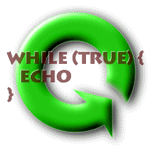|
|
There are two ways you can retrieve problem set files:
From the PI ECE Server
The problem set files reside on pi.ece.olin.edu, and are shared so
that your windows laptops can get access to them with a little setup.
This is the same as the system that was used last term in Engineering
Computing. If you are running linux, you don't need to do this.
Windows Samba Access Setup
You only need to perform these steps if you have changed your Windows
password since you last did them.
- Double-click the "SSH Secure Shell Client" icon on the desktop.
- Click "Quick Connect" on the lowest toolbar.
- Hostname: pi.ece.olin.edu
Username: your username
Click "Connect".
- Enter the password you set during EC class last term. It was
probably your (old?) windows password. If you can't supply the
correct password, send email to benmv@olin.edu and he'll set it for
you.
- When you get a prompt, type:
smbpasswd
- Enter your (old) windows password, then your current windows
password (twice). Once again, if you don't remember, send email to benmv@olin.edu.
- Test that it works by opening a windows explorer and typing into
the Address bar:
\\pi.ece.olin.edu\pi\psets
You should see at least one folder named "Intro".
Warning: It may take a little while (30 seconds) to connect.
- Log off the pi.ece server by typing into the SSH Secure Shell
window:
exit
Getting Problem Set Files
- Use windows explorer to browse to:
\\pi.ece.olin.edu\pi_psets
- Copy the problem set folder to where you store problem set files
on your local drive (for example, D:\pi)
- Do NOT browse into the problem set folders and double-click
the codewarrior file on the network drive; you will not be able to
save your work!
Windows Share Drive
- Use the windows explorer to browse to:
\\stufps01\stufac\pi
- Copy the problem set folder to where you store problem set files on your local drive (for example, D:\pi).
- Do NOT browse into the problem set folders and double-click
the codewarrior file on the network drive; you will not be able to
save your work!
|